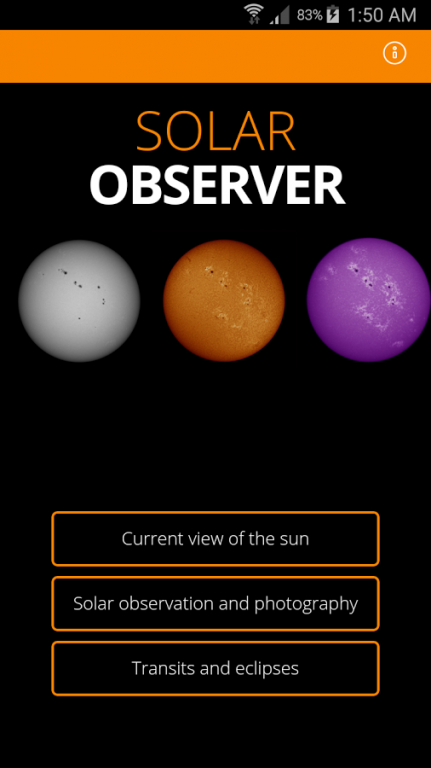Solar Observer 1.0.1
Paid Version
Publisher Description
The app contains all the information that an amateur astronomer needs to know in order to observe and photograph the sun and its phenomena!
The observation of the sun truly fascinates anew every day, because the view of the sun itself varies on a daily basis: sunspots appear, grow and change. Protuberances (huge gas outbursts) and flares can change their appearance within a few minutes ...
The app provides information on the currently visible spots and events on the sun: In addition to the presentation of the current sunspots, it also provides daily images taken from the SDO, SOHO, HINODE and STEREO satellites, including more than 20 different wavelengths.
In addition, the app provides detailed information on the observation and photography of the sun relevant for amateur astronomers in the three wavelengths of observation, including white light, H-alpha light (at 656nm) and calcium light (293-396nm).
Exciting themes of observation and photography of solar eclipses and transits of Mercury and Venus are also discussed in the app.
About Solar Observer
Solar Observer is a paid app for Android published in the Teaching & Training Tools list of apps, part of Education.
The company that develops Solar Observer is Ullrich Dittler. The latest version released by its developer is 1.0.1.
To install Solar Observer on your Android device, just click the green Continue To App button above to start the installation process. The app is listed on our website since 2016-02-22 and was downloaded 5 times. We have already checked if the download link is safe, however for your own protection we recommend that you scan the downloaded app with your antivirus. Your antivirus may detect the Solar Observer as malware as malware if the download link to com.sonnenwindobservatorium.TheSolarObserver is broken.
How to install Solar Observer on your Android device:
- Click on the Continue To App button on our website. This will redirect you to Google Play.
- Once the Solar Observer is shown in the Google Play listing of your Android device, you can start its download and installation. Tap on the Install button located below the search bar and to the right of the app icon.
- A pop-up window with the permissions required by Solar Observer will be shown. Click on Accept to continue the process.
- Solar Observer will be downloaded onto your device, displaying a progress. Once the download completes, the installation will start and you'll get a notification after the installation is finished.